問題 Question/Problem
今天不知道為什麼突然工作列裡面的語言列不見了 (昨天沒有這樣的問題,奇怪),所以根本沒辦法打中文。按任何熱鍵都沒辦法把語言列叫出來。The "language bar" on the "task bar" disappeared, and the "language bar" cannot be found by pressing hot keys, either.
解決方式 Solution
筆者的電腦是 Windows 8.1 (Windows 7 的也許也可以試試看),網路上看到的解決方式有:The OS I am using now is Windows 8.1, and the solutions found on the internet includes: (these solutions may also be tried on Windows 7)
解決方式 1 :(參考來源 [1])
第一步:到"控制台" - (時鐘、語言和區域的) "變更輸入法" - (視窗左方的) "進階設定" - (切換輸入法的) "變更語言列快速鍵" - 選左上方的 "語言列"。
第二步:確定下圖中的語言列的放置位置是您想要的,並確認"隱藏" 並沒有被選取。確定後選 "確定"。這樣就可以了 (筆者沒有試過,因此不確定這樣的成功可能性有多高)。
如果"語言列"還是沒有出來,請試試看以下的第二個方法。
Solution 1 :(from [1])
Step 1:Go to "Control Panel" - "Clock、Language and Region" - "Region" - "Language preferences".Step 2:On the "language" window, please make sure that you have more than one language option as input language. If you can only see one language on the list, please add another language before go on to the next step.
Step 3:Go to "Advanced settings" - (Under "Switching input methods") Press "Change language bar hot keys" - Click the "Language bar" tab on the "Text Services and Input Languages" window as shown on the image below.
Step 4:Please make sure the position of the "Language Bar" is right for your preference and make sure the "Hidden" is not chosen. Then click "OK".
If this solution does not work for you, please try the next one below.
解決方式 2 :(參考來源[2])
直接按 Window 標識鍵和 q 就可以叫出 Windows 的 Charm 列的搜尋功能。打入 ctfmon.exe 搜尋,再執行這個命令應該就可以把"語言列" 叫出來了。如果不確定上面的方式如何做,也可以用檔案管理員到 System32 的目錄中 (如下圖) 找一個檔案叫 "ctfmon.exe"。按兩下直接執行它就可以了。
Solution 2:(from [2])
Use hot key "WIN + q" which is Windows logo key and the letter 'q' to search a command file called "ctfmon.exe".However, if you don't have Windows logo key or you are not sure how to do, you may use "Windows explorer" and go to the "System 32" folder (see the image below) under C:\Windows\ to find the file "ctfmon.exe". Double click to execute it, and the problem should be solved.
解決方法 3:(參考來源 [1])
第一步:直接按 Window 標識鍵和 q 就可以叫出 Windows 的 Charm 列的搜尋功能。打入 regedit.exe 把註冊器叫出來。請注意:一般來說,除非不得已,儘量不要改註冊器的資料。如果改錯了資料有可能會導致無法預測的問題。所以如果有問題請自行負責。抱歉。
找出 "電腦\HKEY_LOCAL_MACHINE\SOFTWARE\Microsoft\Windows\CurrentVersion\Run" (如下圖)
第三步:在右方空白處按滑鼠右鍵,選"新增",再選"字串值"。右方會產生一個"新數值#1"。(這個新數值的數字有可能會與我的不同)
第四步:在"新數值#1"按下滑鼠右鍵,再選"修改"。
第五步:在"數值資料"填入:"ctfmon"="CTFMON.EXE",再按下確定。
第六步:重開機
Solution 3:(from [1])
Step 1:Use hot key "WIN + q" which is Windows logo key and the letter 'q' to search a command file called "regedit.exe".Please Note: Generally, it would be better not to change anything in the Windows Registry, because if you make any mistake on the Registry, some predictable problems may occur. So, please edit the Registry at your own risk. The author cannot take any responsibility for any problem, sorry.
Step 2:On the Windows Registry, find a folder called "Run" in "Computer\HKEY_LOCAL_MACHINE\SOFTWARE\Microsoft\Windows\CurrentVersion\" as shown on the image below. Click on "Run".
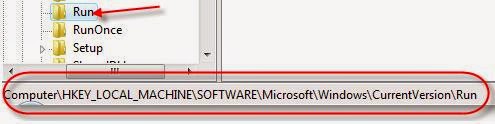
Step 3:Right click on blank space on the right window and select "New" and "String Value". A new item called "New Value #1" (the number of the New Value may vary on your system) will be generated.
Step 4:Right click on the "New Value #1" and select "Modify". A new window, "Edit String", will pop up.
Step 5:Add the following string to the "Value data":"ctfmon"="CTFMON.EXE". Click "OK".
Step 6:Restart the computer.
[1] Sysprobs.com
[2] 痞客邦




The solution 2 is success. Thanks!
回覆刪除